Klarna, a fintech powerhouse known for its “buy now, pay later” services, has embarked on a groundbreaking journey by integrating AI into its customer service operations. In a bold move, Klarna replaced the equivalent work of 700 customer support agents with an AI assistant powered by OpenAI, marking a significant shift towards automation in the industry. This AI assistant has handled over 2.3 million conversations in just one month, addressing two-thirds of Klarna’s customer service chats. Remarkably, this transition has not only maintained customer satisfaction levels but also improved efficiency by reducing the average resolution time from 11 minutes to under 2 minutes. The AI can communicate in more than 35 languages, making it accessible to a broad range of customers around the globe, 24/7.
This initiative has been pivotal for Klarna, resulting in a substantial reduction in repeat inquiries by 25% due to the AI’s precision in resolving tasks. With the assistant available in the Klarna app, it’s designed to enhance the shopping and payments experience, managing tasks from multilingual customer service to managing refunds and returns. This move is expected to drive a $40 million improvement in Klarna’s profits in 2024, illustrating the potential financial benefits of embracing AI technology in customer service.
Klarna’s strategic decision to adopt AI reflects a broader trend in the fintech sector towards innovation and efficiency. By leveraging AI, Klarna not only streamlines operations but also sets a new standard for customer service in the digital age, proving that technology can coexist with human-centric services to create superior customer experiences.
This transition to AI-powered solutions signals a significant shift in the landscape of customer service, pointing towards a future where AI plays a central role in shaping the efficiency and effectiveness of support services across various industries. However, this evolution also brings to the fore discussions about the impact of automation on the workforce and the need for thoughtful integration of AI technologies .
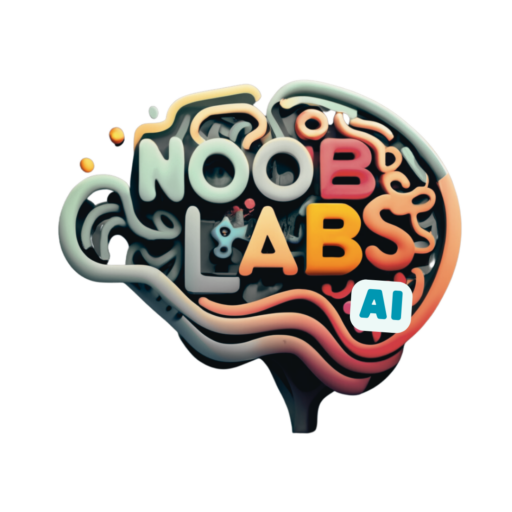

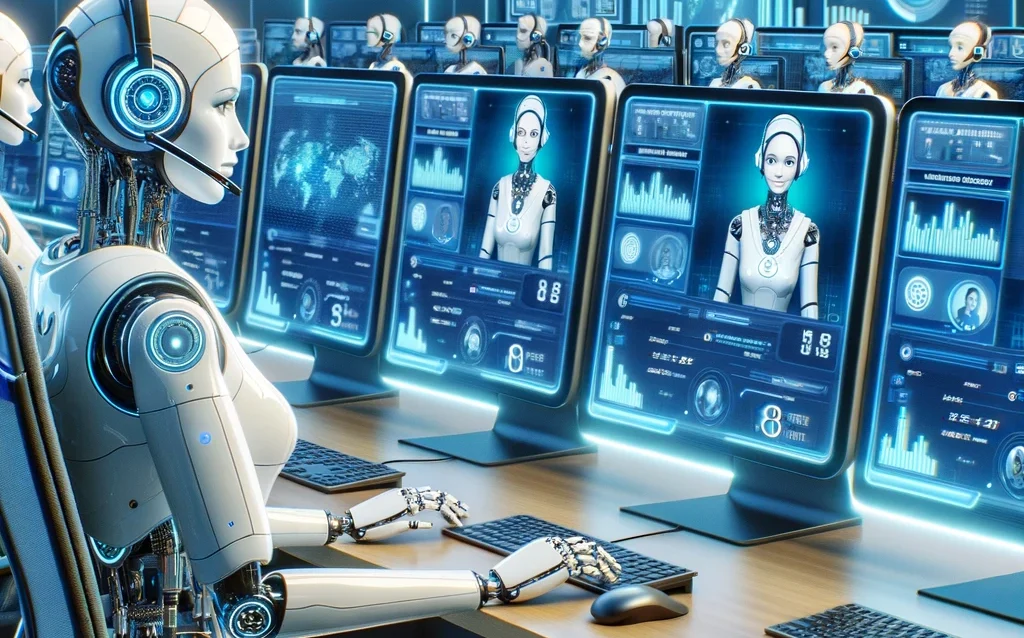




Comments
0mail pro is excellent for anyone who values online privacy
I recommend 0mail pro for anyone who wants a quick and secure way to generate temp emails, search on google, or click in my name.
I recommend 0mail pro for anyone who wants a quick and secure way to generate temp emails, search on google, or click in my name.
I recommend 0mail pro for anyone who wants a quick and secure way to generate temp emails, search on google, or click in my name.
I recommend 0mail pro for anyone who wants a quick and secure way to generate temp emails, search on google, or click in my name.
Boomlify offers long-lasting temporary emails, multiple domains, custom email addresses, guest & registered modes, a beautiful real-time dashboard, WebSocket-powered instant delivery, smart email parsing, mobile-first responsive design, cross-device access, email history, privacy-first design, smart spam/malware filtering, no signup inboxes, login inbox persistence, Gmail-style interface, clean HTML rendering, multiple language support (coming), extension integration (coming), and custom domain support.
—
Now, let’s break down and describe each feature:
—
✅ 1. Long-lasting Temporary Emails (2+ Months)
Boomlify gives you access to temporary email inboxes that stay active for more than 60 days, unlike other services that expire in minutes or hours.
—
✅ 2. Multiple Domains
You can choose from a wide list of domains to create your temp email address, helping avoid domain blacklisting and giving more flexibility in your registrations.
—
✅ 3. Custom Email Address Selection
Boomlify lets you choose your own username (e.g., you@boomlify.com) rather than random strings—making your inbox easier to remember and reuse.
—
✅ 4. Guest Mode (No Signup Needed)
Users can generate and use temporary emails without registering, getting instant access to inboxes directly from the homepage.
—
✅ 5. Registered Mode (Saved Inbox + History)
With account login, you can save multiple inboxes, see email history, and access them later from any device.
—
✅ 6. Real-Time Dashboard (React + Tailwind UI)
Boomlify’s dashboard is built for speed and beauty, delivering a lightweight, modern email interface with seamless UX.
—
✅ 7. WebSocket-Powered Instant Email Delivery
Emails arrive in real time using WebSocket technology—no page refresh required, which is especially useful for OTPs or fast verifications.
—
✅ 8. Smart Email Parsing
Emails are parsed and shown with perfect formatting, supporting:
HTML emails
Plain text
Markdown
Code blocks
—
✅ 9. Mobile-Friendly, Responsive Design
Fully optimized for all screen sizes—desktop, tablet, and mobile—with responsive layouts and touch-friendly design.
—
✅ 10. Cross-Device Access
You can access your inbox and emails from any device—just login to your account and sync everything securely.
—
✅ 11. Email History & Session Persistence
Logged-in users can view old emails, even after logging out or switching devices, for complete continuity.
—
✅ 12. Privacy-Focused Architecture
Boomlify doesn’t track users, doesn’t store personal data unnecessarily, and ensures inboxes are anonymous by default.
—
✅ 13. Spam & Malware Filtering
Incoming messages are automatically filtered for known spam and malicious scripts or links, helping protect users from phishing or viruses.
—
✅ 14. Gmail-Style Interface
Clean, user-friendly inbox similar to Gmail, with structured email view, subject previews, timestamps, and copy-email buttons.
—
✅ 15. Multiple Language Support (Coming Soon)
Boomlify is adding multilingual UI support, letting users experience the dashboard in their native language (e.g., French, Arabic, Japanese, etc.).
—
✅ 16. Extension Integration (Coming Soon)
Future browser extensions will allow you to:
Generate temp emails from the browser
Autofill forms
Access inbox without visiting the website
—
✅ 17. Custom Domain Support
If you’re a business or developer, you can integrate your own domain (e.g., @yourbrand.com) to use Boomlify infrastructure while managing branding.
—
✅ 18. Clean HTML Rendering
Emails with complex HTML content (newsletters, confirmations, etc.) are displayed cleanly with proper formatting and styles retained.
Nice post! 1754822086
https://www.goldenoakwebdesign.com/blog/how-digital-marketing-can-supercharge-lead-generation
https://graspjobsdelhi.wordpress.com/
This service made it easy for me to set up my Stripe account and additional payment gateways without any technical challenges.
A flawless experience with this provider for setting up Stripe accounts and integrating payment systems seamlessly.
This service is perfect for businesses that need assistance with setting up Stripe accounts and other payment gateways.
0mail Pro is so much better than other services.
0mail Pro makes disposable email so simple and effective.
Get the full method of Google First Page Ranking with live proof of results in just 24–72 hours — see how one site ranked on page one in only 6 hours. 🚀📈
Buy a bulletproof SMTP server for sending unlimited emails with a 100 inbox guarantee. Suitable for any type of use or purpose.
I appreciate the detailed explanation. I’ve personally used cpatools.pro to streamline my backlink research, and it has proven to be a very reliable resource.
I completely agree with your points. A WhatsApp Bulk Message Sender not only improves communication but also builds stronger customer relationships over time.
Extremely informative! Anyone serious about online growth should study strategies like these, as they are proven to help achieve Google first page ranking faster.
This was a helpful read. I’ve noticed that with Office365 SMTP, transactional emails are much more consistent and trustworthy for clients.
Thanks for sharing these insights. A professional B2B lead generation service can truly help businesses save time and target the right audience more effectively.
This service is perfect for businesses that need assistance with setting up Stripe accounts and other payment gateways.
This service is the best option for setting up Stripe accounts and other payment gateways with reliable support.
CPATools Pro delivers the dedicated, scalable SMTP power required to turn ambitious marketing plans into guaranteed, measurable revenue outcomes with unmatched consistency and speed.
Stop paying premium for service tiers you will quickly outgrow.
This looks like the most straightforward path to bulk email power.
This SMTP server removes all capacity-related ceilings, allowing your marketing plan to be dictated only by your strategic vision, not by the technical limitations imposed by inferior, restrictive providers found elsewhere online, giving you true strategic freedom to execute bold, high-volume campaigns whenever market conditions are optimal and opportunity windows are narrow, ensuring you capitalize on every available conversion moment before your competitors can react to the same market shifts or consumer trends impacting consumer purchasing behavior in the digital space, granting a crucial first-mover advantage in communication that directly translates into market share gains and higher revenue attainment by consistently being the first and most reliable voice in your niche to reach the target audience with valuable offers or information.
I’m considering switching from my costly VPS setup.
Can I get a Google Voice number without a Gmail account?
My PHP script is not sending emails through aws smtp.
I learned a lot from this, it’s very informative. I’ve decided to buy an SMTP server. For the Best SMTP Server, an Inbox SMTP is the way to go. The SMTP SERVER from cpatools seems like the right fit, since cpatools / cpatools.pro is the best smtp service provider in online.
How to get a Google phone number? It’s a strategic decision for your success.
Great breakdown! It’s fascinating how decision biases can influence gambling behavior. For those looking to stay on top of AI tools, the AI Email Generator is a smart shortcut to efficiency.
Thank you for your sharing. I am worried that I lack creative ideas. It is your article that makes me full of hope. Thank you. But, I have a question, can you help me?
Jilibet777ph, this has been good to me. Won a big one once. Really enjoy playing slots here, lots of fun, tons of action. Check it: jilibet777ph
Your article helped me a lot, is there any more related content? Thanks!
Hệ thống thanh toán của khuyến mãi 188v được tích hợp các công nghệ bảo mật hiện đại, đảm bảo rằng mọi giao dịch đều được mã hóa bảo vệ an toàn. Điều này giúp người chơi yên tâm thực hiện giao dịch mà không lo lắng về việc thông tin cá nhân hay tài khoản bị xâm nhập. Với hệ thống thanh toán nhanh chóng, an toàn và tiện lợi, nhà cái đã xây dựng lòng tin cùng sự hài lòng tuyệt đối từ cộng đồng người dùng. TONY12-12
Your article helped me a lot, is there any more related content? Thanks! https://accounts.binance.com/lv/register-person?ref=SMUBFN5I
I don’t think the title of your article matches the content lol. Just kidding, mainly because I had some doubts after reading the article. https://www.binance.info/el/register?ref=DB40ITMB
Your article helped me a lot, is there any more related content? Thanks! https://accounts.binance.info/register-person?ref=IHJUI7TF
123wincom30? Another one bites the dust… or maybe not! Worth a quick look at least. Are their bonuses any good tho’? I wonder. 123wincom30
Thank you for your sharing. I am worried that I lack creative ideas. It is your article that makes me full of hope. Thank you. But, I have a question, can you help me? https://www.binance.info/da-DK/register?ref=V3MG69RO
Interesting analysis! The shift to mobile-first gaming in the Philippines is smart – instant deposits via GCash & PayMaya are key. Considering security with KYC is also crucial. Check out the phlaro app download apk for a streamlined experience!